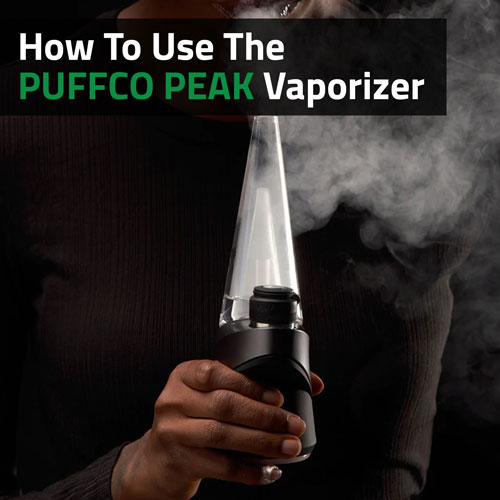The Puffco Peak is one of the most high-end cannabis vaporizers on the market. Puffco vaporizers unlock the true potential of concentrates, ensuring the best expression of the flavour, potency, and effects of the plant they are derived from. At Cannarite, you can find these stellar devices, accessories, and replacement parts for an efficient and enjoyable experience.
-
 PUFFCO Peak Pro VaporizerR7,500.00
PUFFCO Peak Pro VaporizerR7,500.00 -
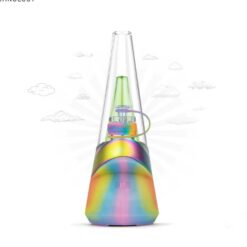 PUFFCO Peak – Vision LightingR4,975.00
PUFFCO Peak – Vision LightingR4,975.00 -
 PUFFCO Peak VaporizerR4,975.00
PUFFCO Peak VaporizerR4,975.00
Puffco Peak Vaporizers
You can choose your favourite from our selection of high-end Puffco vaporizers:
Puffco Peak Vaporizer
The Puffco Peak Vaporizer provides effortless enjoyment of concentrates with clear flavours and full effect. Using the Puffco Peak Vaporizer has never been easier, with its smart dab rig technology – no complicated learning curve necessary.
The vaporizer is made from pure hand-blown borosilicate glass paired with a removable ceramic bowl, making it super easy to clean after each session. Its rugged silicone base ensures a secure setup so that the device does not move around during use.
With four unique user settings, the Puffco Peak Vaporizer caters to every vaper’s needs. The device takes an average of 20 seconds to reach the desired temperature, making use of intelligent temperature calibration. Due to haptic feedback technology, the LED indicator will flash three times and the device will vibrate to let you know once it is ready for use.
Setting Up The Puffco Peak Vaporizer
The Puffco Peak Vaporizer is very user-friendly and only takes a few simple steps to set up:
- Step 1: Charge your Peak before use – the device will be fully charged after 2 hours.
- Step 2: Fill your glass with water until it reaches just above the air holes.
- Step 3: Hold in the power button to turn your device on. The LED strip will display the power setting with corresponding colours – blue is the lowest temperature while white is the highest temperature.
- Step 4: Load your peak – be sure not to overload as it may spill out of the atomizer.
- Step 5: Double-click on the power button to start the heat cycle. It takes 20 seconds to heat up, and once the device is ready, it will flash and vibrate three times.
- Step 6: Inhale gently to ensure maximum vapour production.
- Optional: Double-click the power button for sesh mode to boost the heat and extend the session by 15 seconds.
Be sure to clean your ceramic bowl after every session – we recommend you use isopropyl alcohol with a concentration of 90% or higher, on a cotton swab. Hold down the power button to switch off the device and save your battery for the next session. A fully charged device has around 30 dabs on average.
Product Specifications
- Hand-blown borosilicate glass structure
- Water filtration technology
- 4 temperature settings
- 20 second heat-up
- Intelligent temperature calibration
- Sesh-mode functional feature
- 2 hour fast-charging
- 30 dab average battery life
- Removable ceramic bowl
- LED indicator light band
- Haptic feedback technology
- Rugged Silicone base
- Dimensions: 17.8 cm high
Puffco Peak – Vision Lighting Version
The Puffco Peak – Vision Lighting vaporizer is a stylish version of the original Puffco Peak. Its design was inspired by what exists when looking inside yourself. The silicone base has a prismatic pastel gradient, an iridescent metal band, a coloured glass inner-cone, and a purple carb to enhance your vape aesthetic.
Puffco Peak Pro Vaporizers
You can choose your favourite from our selection of high-end Puffco Pro vaporizers:
Puffco Peak Pro Vaporizer
The Puffco Peak Pro Vaporizer represents a new standard for technology in concentrate consumption. Beginners can experience the magic world of concentrates effortlessly, while connoisseurs will appreciate the high-level customization and control for the perfect vaping experience.
With real-time temperature control, the bowl is kept at a precise temperature – truly a game-changer for efficient vapour production and vapour quality. The device features wireless Qi charging as well as a USB-C charger for versatile charging methods. It takes around 2 hours to fully charge up your device.
Its pro heating coil is 40% bigger than that of the original Puffco Peak and can store more water for better vapour filtration and cooling. The Oculus carb cap allows you to monitor the amount of material in your bowl through its clear surface.
In terms of aesthetics, the Puffco Peak Pro Vaporizer is customisable. The device is smartphone app compatible, features customizable LED lights, and showcases a matte shell as opposed to the shiny finish of previous versions.
Setting Up The Puffco Peak Pro Vaporizer
The Puffco Peak Pro Vaporizer is great for both beginners and experts. The setup process is similar to that of the Puffco Peak Vaporizer with a few extra features:
- Step 1: Charge your Peak before use – the device will be fully charged after 2 hours.
- Step 2: Fill your glass with water until it reaches just above the air holes.
- Step 3: Align the air hole at the front of the glass with the air hole at the base of your device. Push this part in first, then press down on the rest of the glass to secure it in place.
- Step 4: Hold down the button to switch on the device. Press the button until the LED light band displays your preferred heat setting.
- Optional: You can also customize the colour that will display at different heat settings with the new Puffco Pro app. To pair with the app, hold the device button in for 8 seconds until it glows blue.
- Step 5: Cold load your peak before you heat up. Prevent spillage by avoiding the urge to overload – you can always add more concentrates later.
- Step 6: Double-click the power button to start the heat cycle. The device takes around 30 seconds to heat up, which the device will indicate by flashing and vibrating three times.
- Step 7: Inhale gently to ensure maximum vapour production.
- Optional: Double-click your device to boost its heat and extend your session by 15 seconds. You can also customize your boost settings via the app.
Be sure to clean your ceramic bowl after each session – 90% and higher, isopropyl alcohol on a cotton swab is recommended. Hold down the power button to switch off the device and extend your battery life. A fully charged device provides an average of 30 dabs.
Product Specifications
- Bluetooth app connectivity
- Wireless Qi Charging feature
- USB type C connection
- Real-time temperature control
- Large sealed ceramic chamber
- Customizable LED lights
- Increased water capacity
- Auto-sleep function
- 4 pre-programmed settings, with more available through the app
- 2 hours fast charging
- 30 session average battery life
- 30 second heat up
- Includes protective carrying case
Puffco Peak Pro Indiglow Version
The Indiglow Peak Pro has a subtle yet complex design – a smooth blue and purple gradient fades over the translucent silicone base and metal band. The gradient continues upwards onto the sacred geometry inspired blow-moulded dome and outer cone glass.
The device provides an efficient and seamless way to experience the magical world of concentrates. Customise your vaporizer through the limited-edition app made available exclusively to Indiglow users.
Puffco Vaporizer Accessories
You can find a bunch of accessories and parts for your Puffco Peak and Puffco Peak Pro devices at Cannarite. Be sure to check out these accessories to further enhance your vaping experience:
Puffco Peak And Pro Accessories
- Puffco Peak Atomizer
- Puffco Peak Travel Glass
- Puffco Peak Colored Glass
- Puffco Peak Recycler Glass
- Puffco Peak Carb Cap & Tether
- Puffco Peak Ball Cap & Tether Kit
- Puffco Peak Travel Pack – Vision Lighting
Upgrade your vaping experience with Puffco Peak vaporizers and accessories. These devices provide flavourful draws and unlock the full potential of your concentrates. Be sure to check out Vaperite and Cannarite for all your vaping needs – you are sure to find whatever you need on our page.